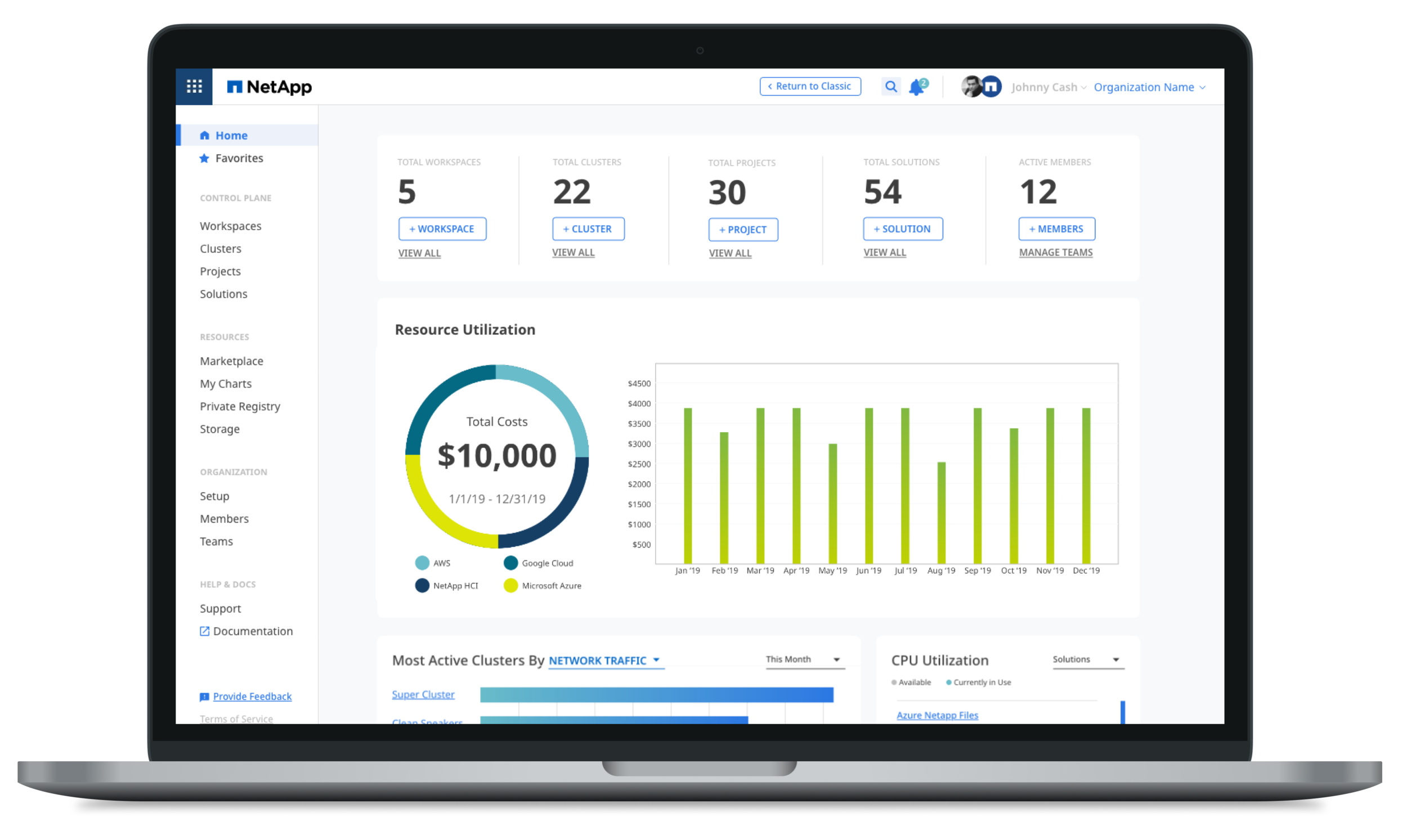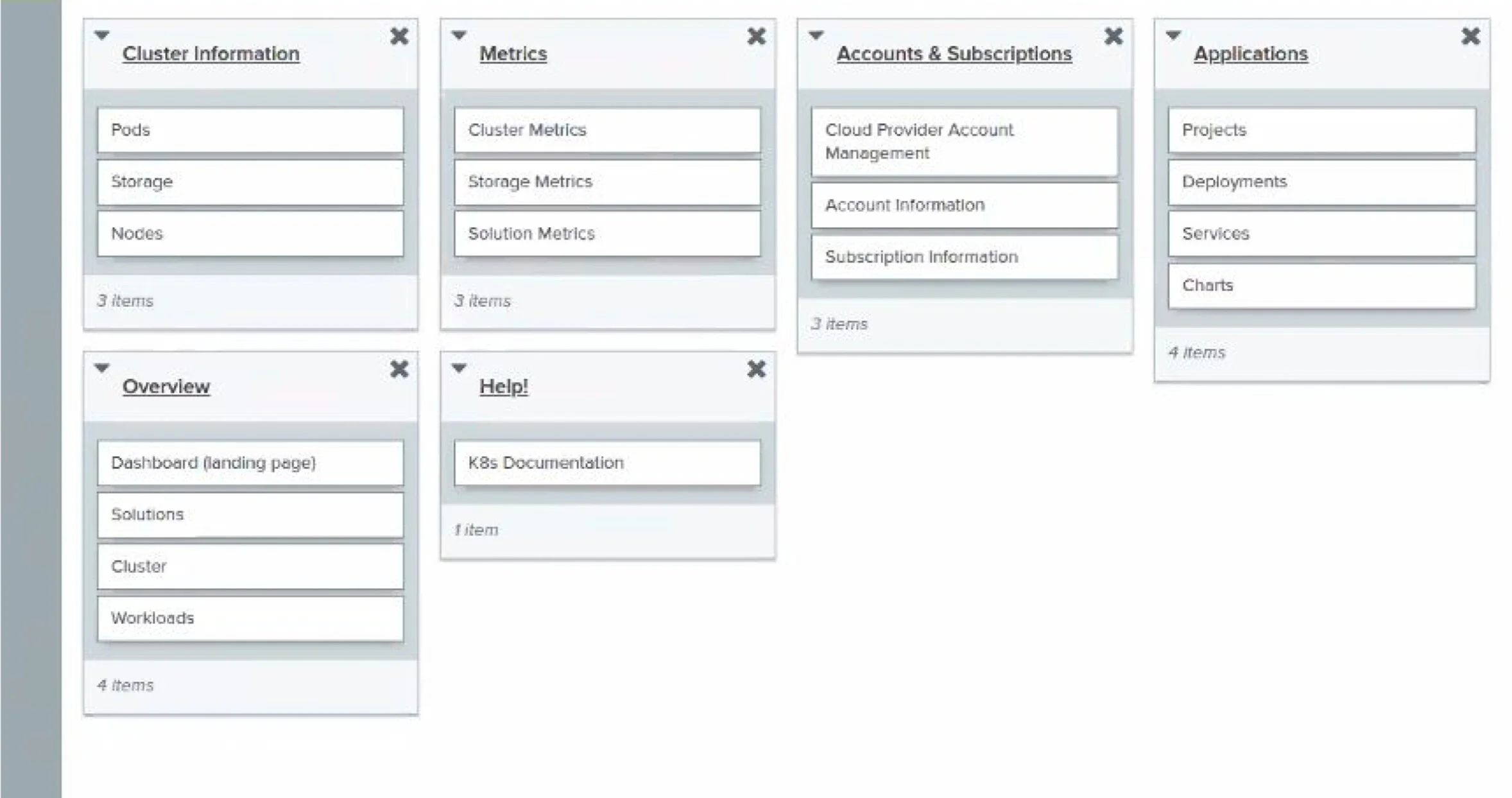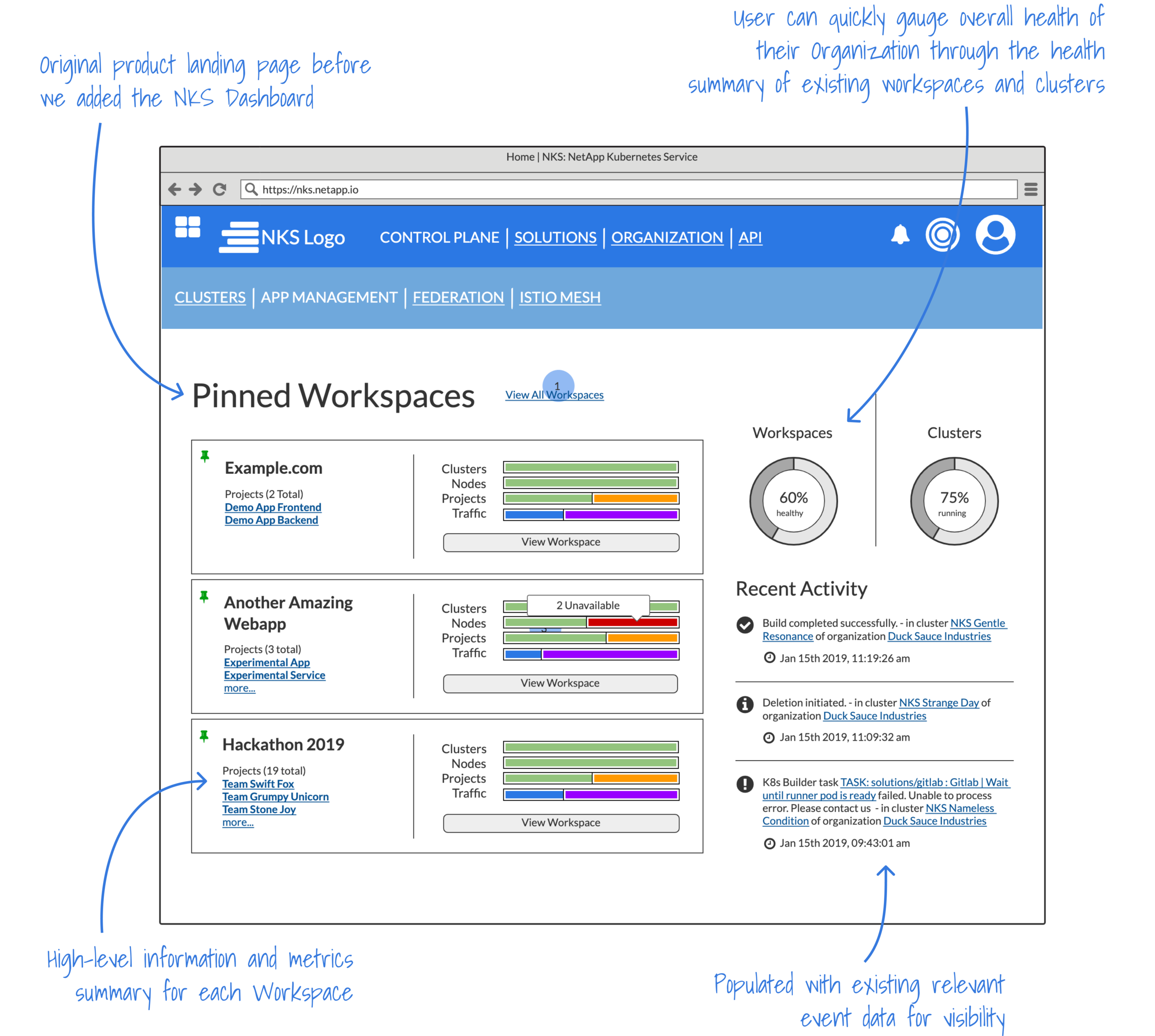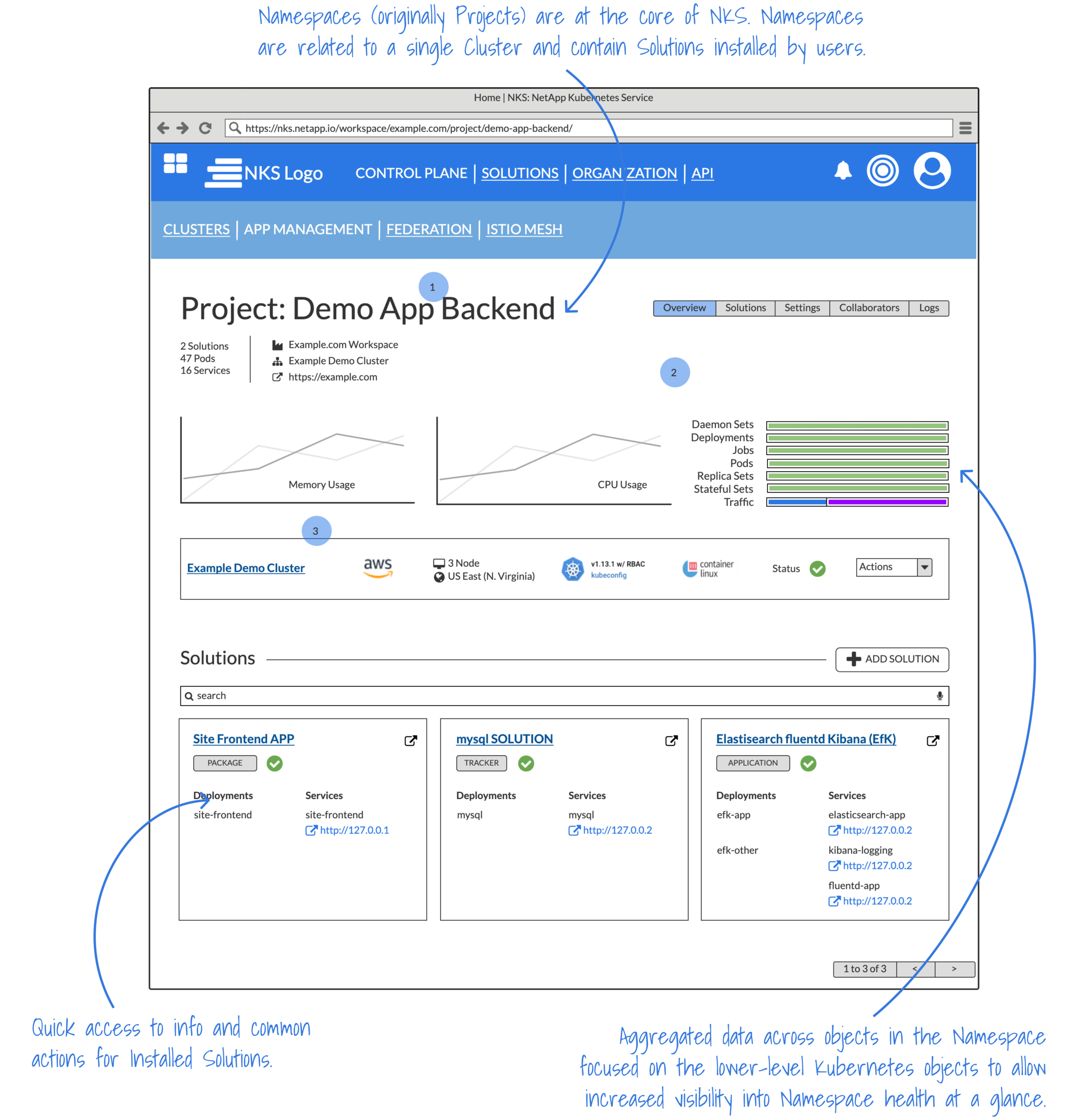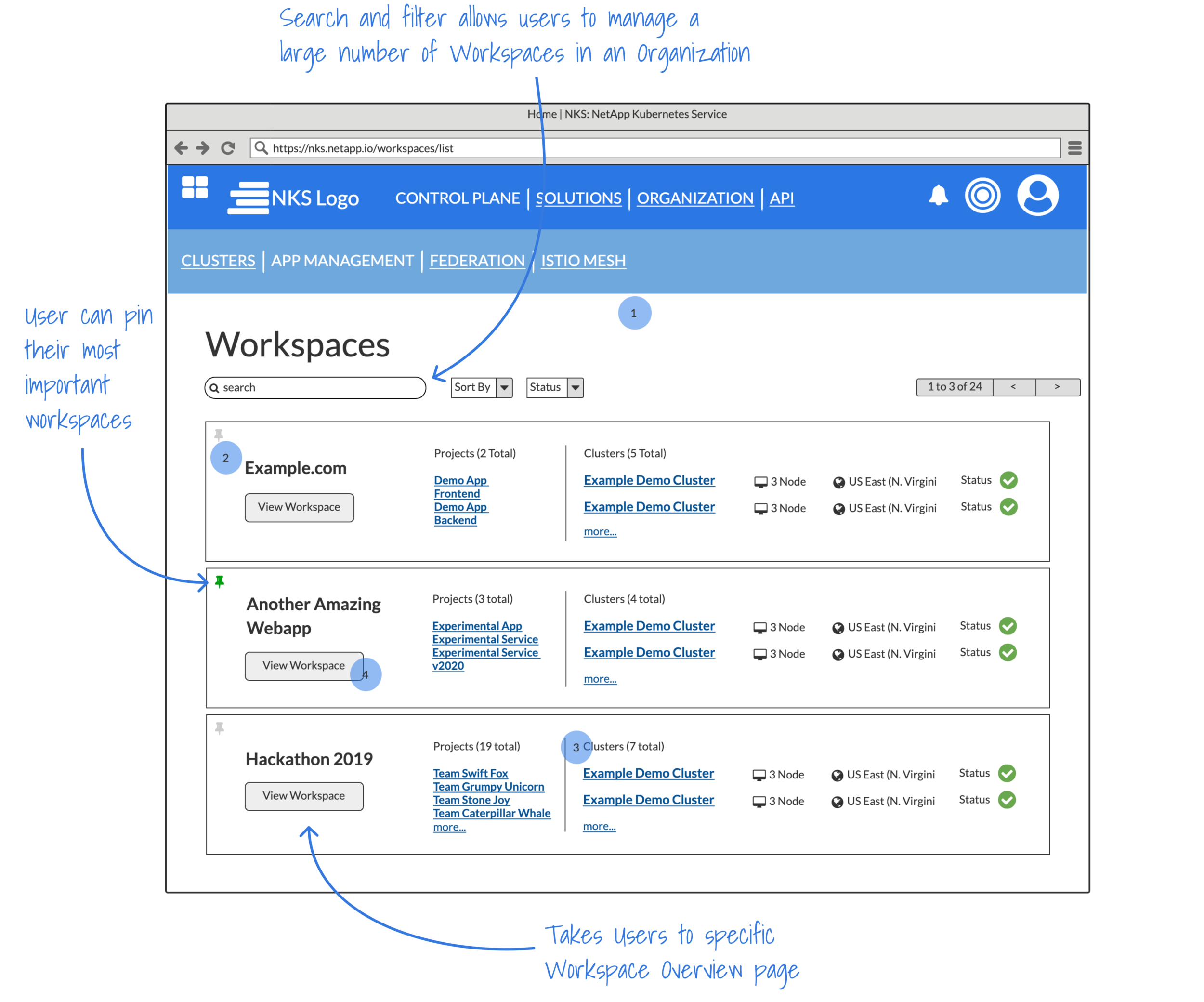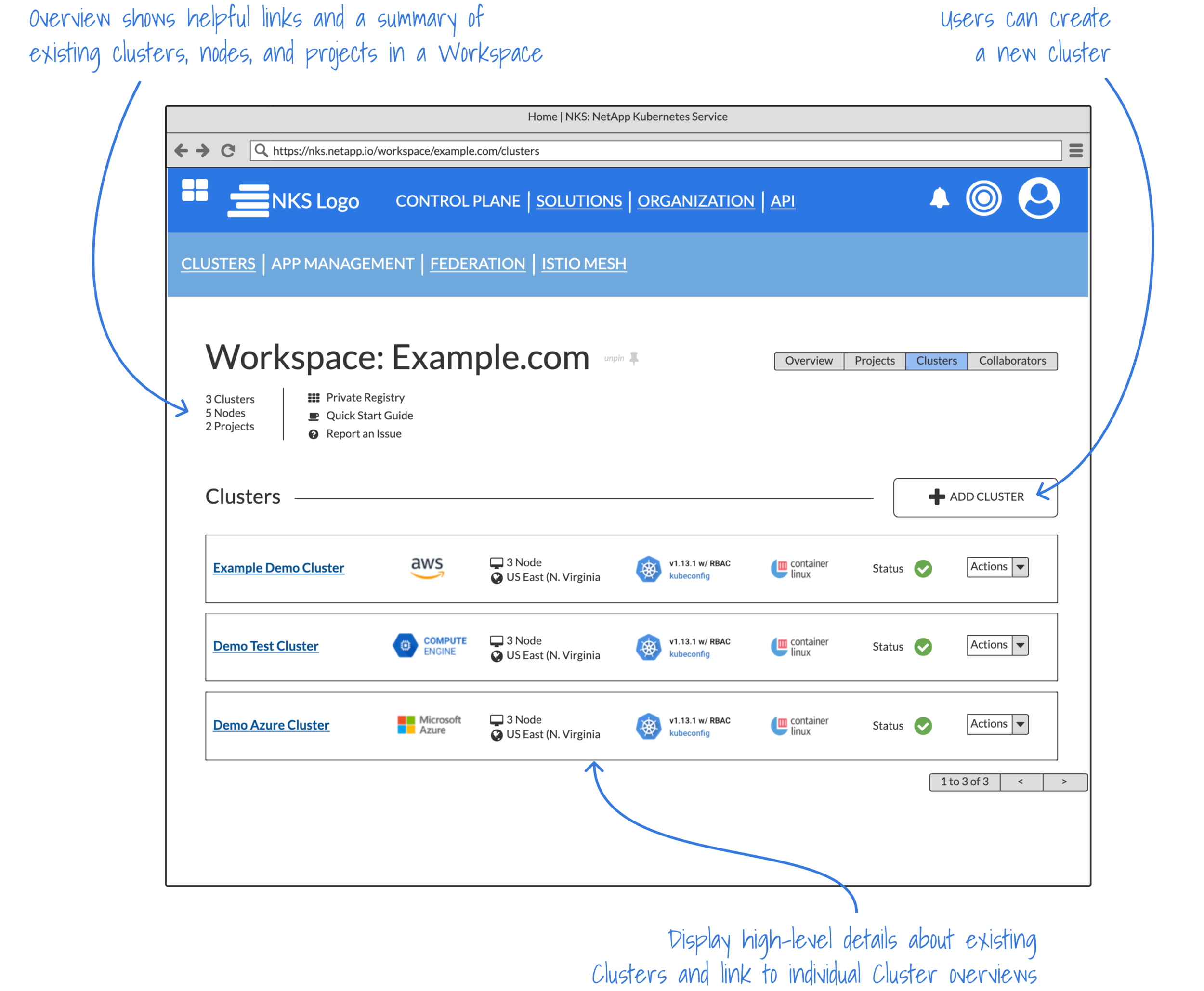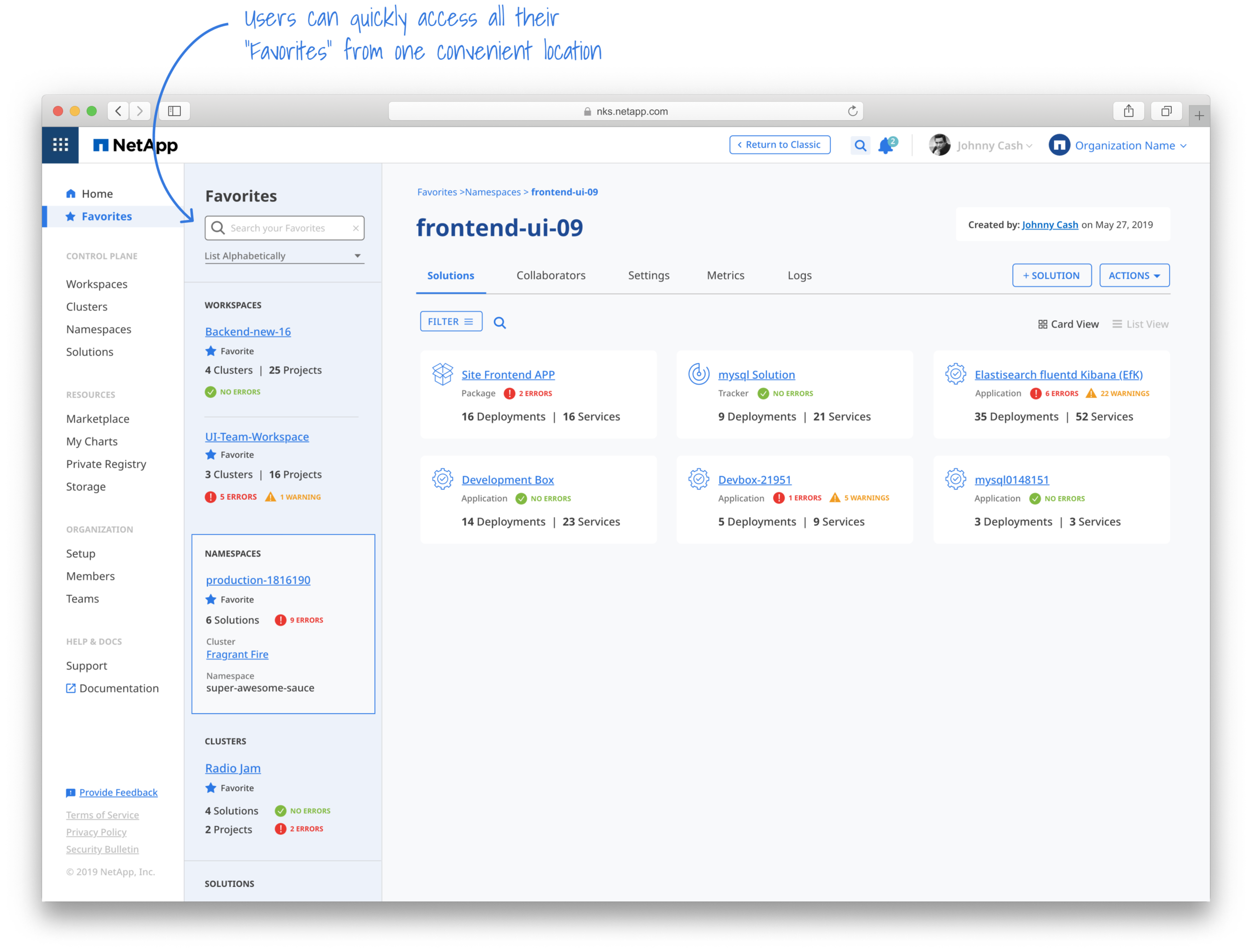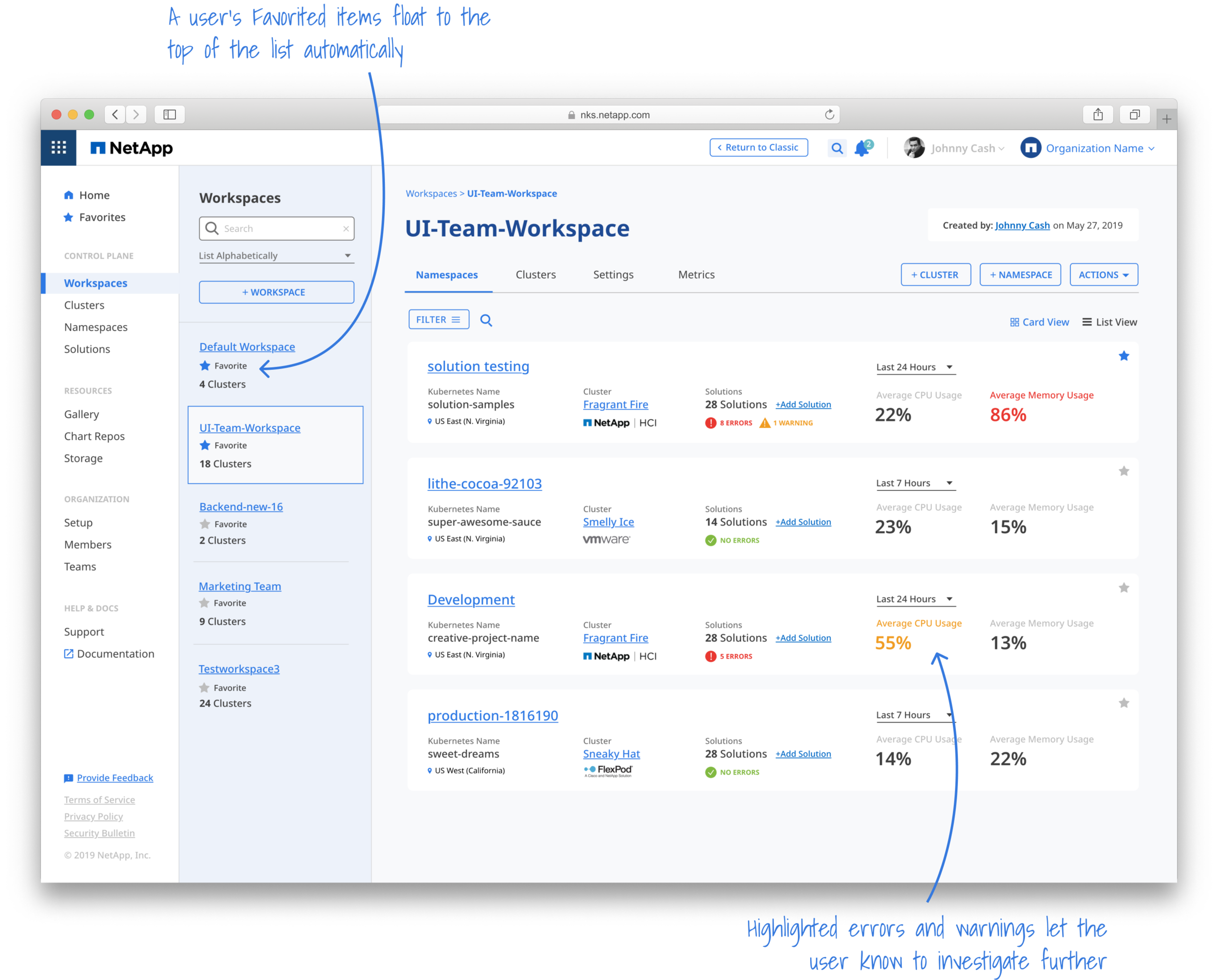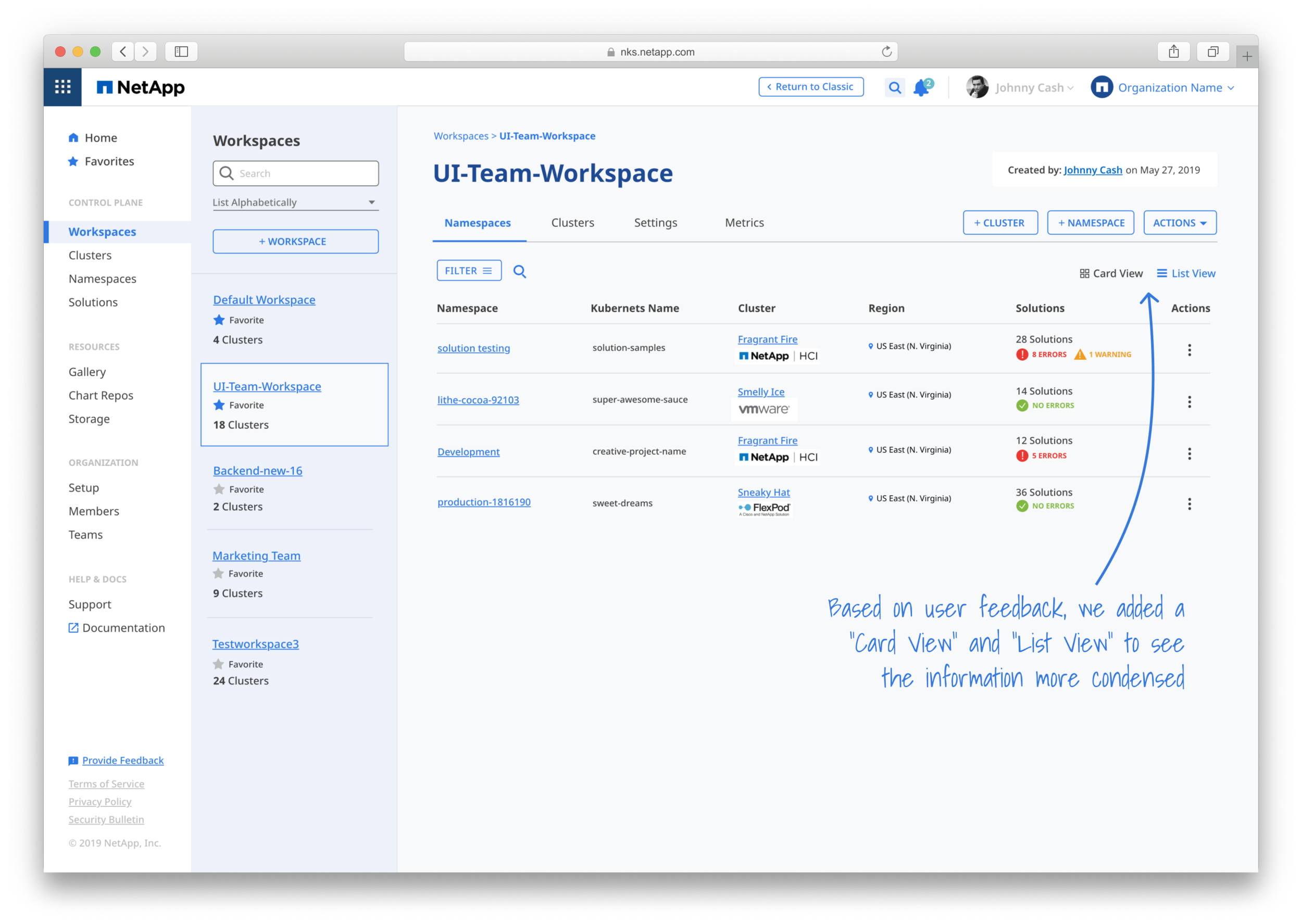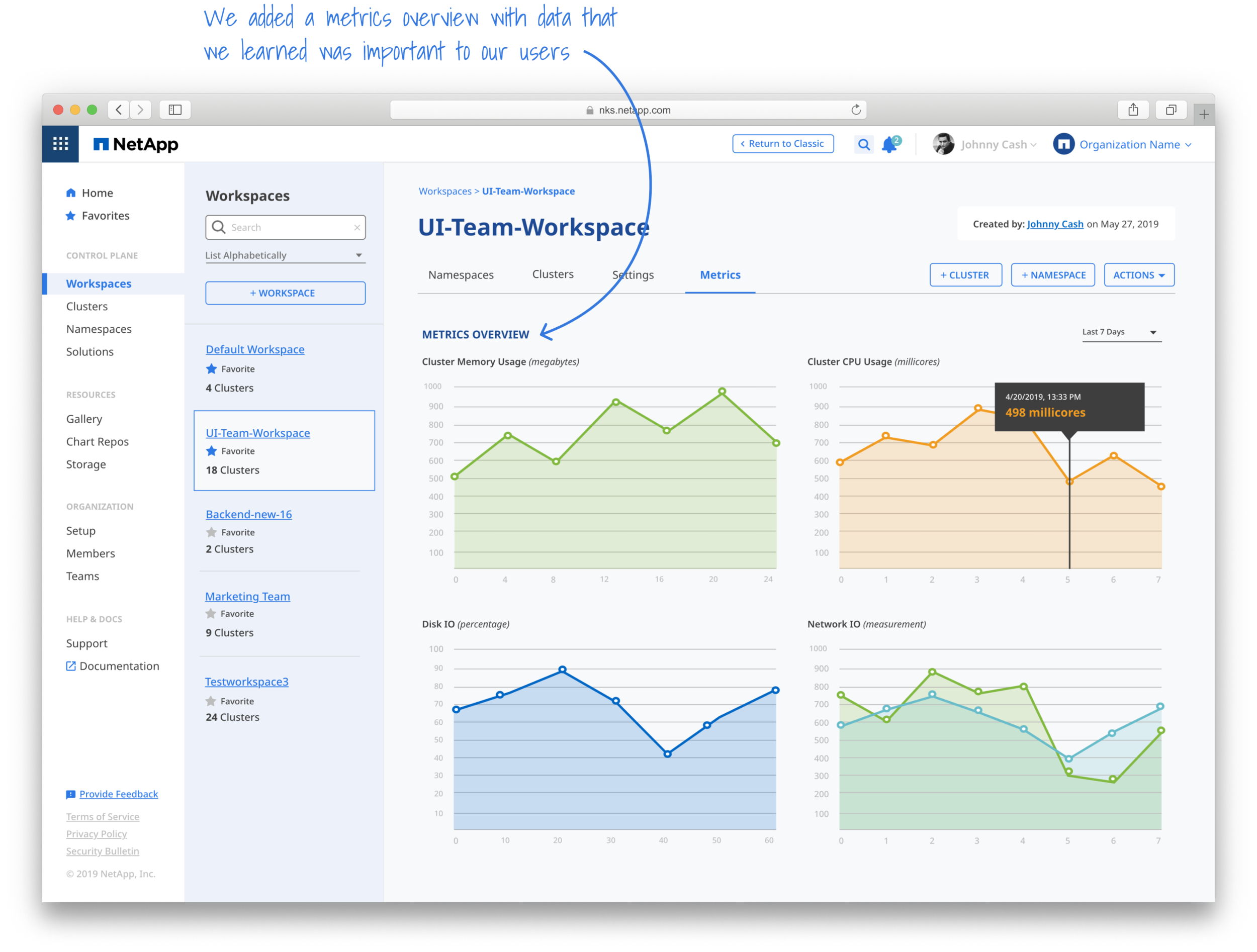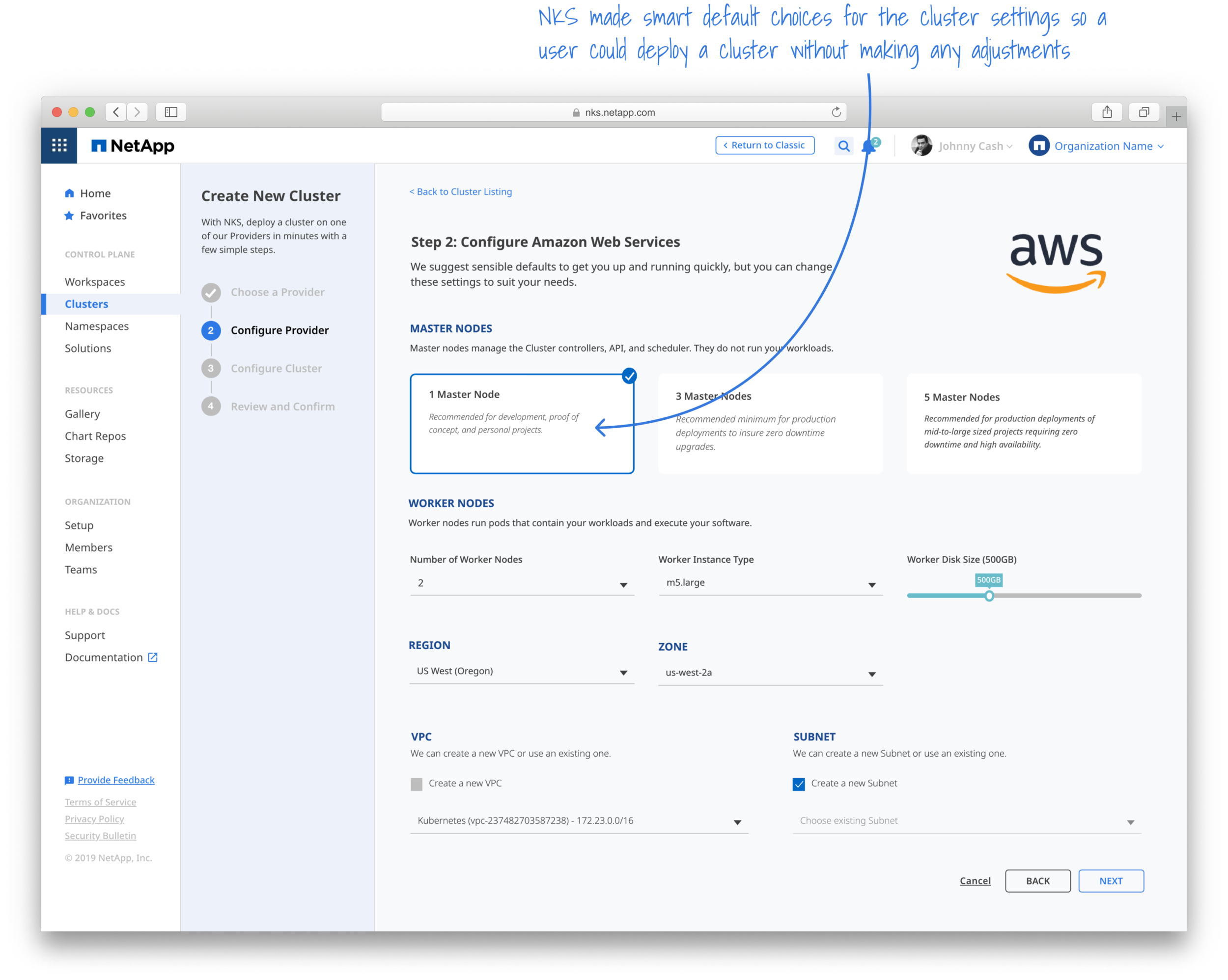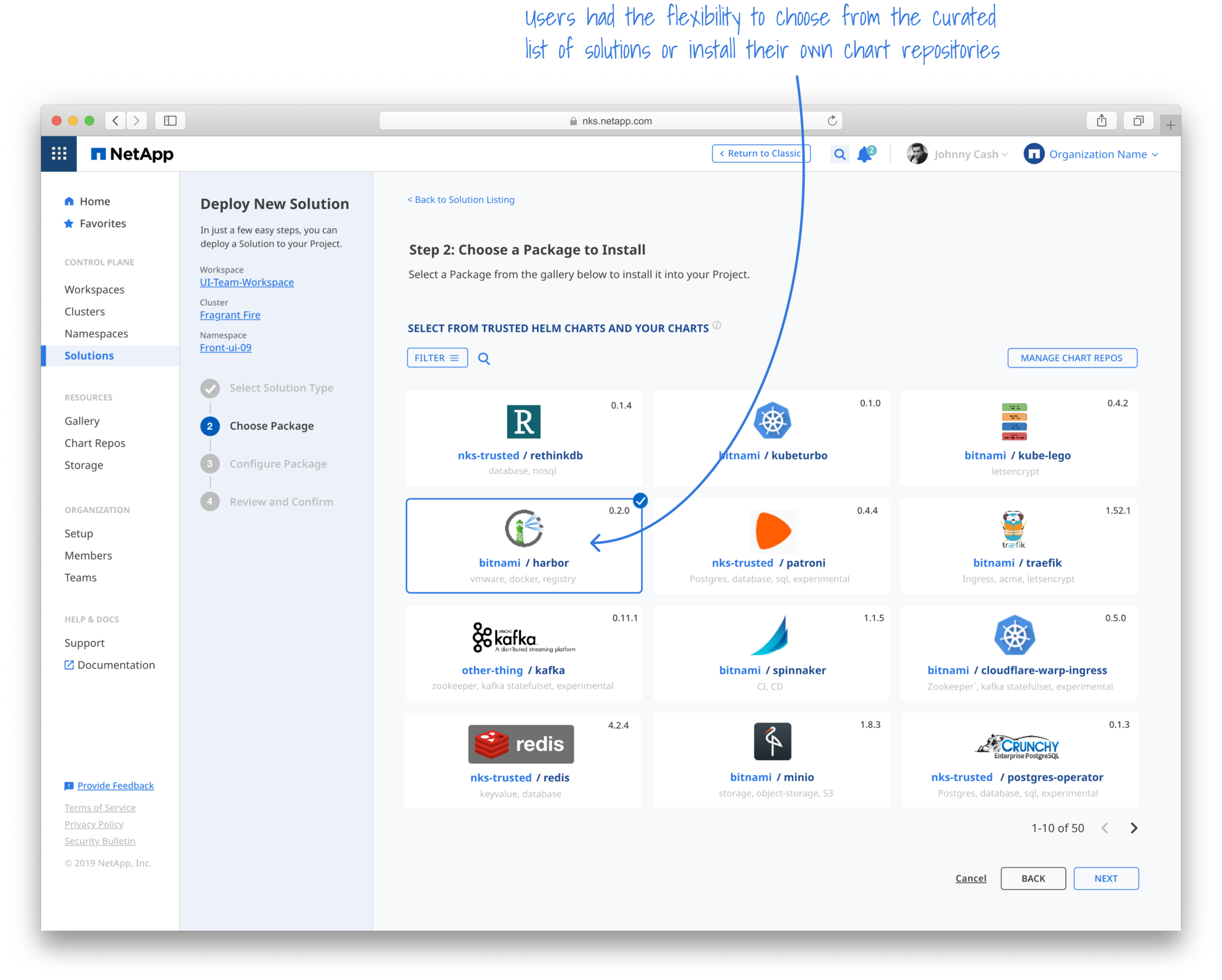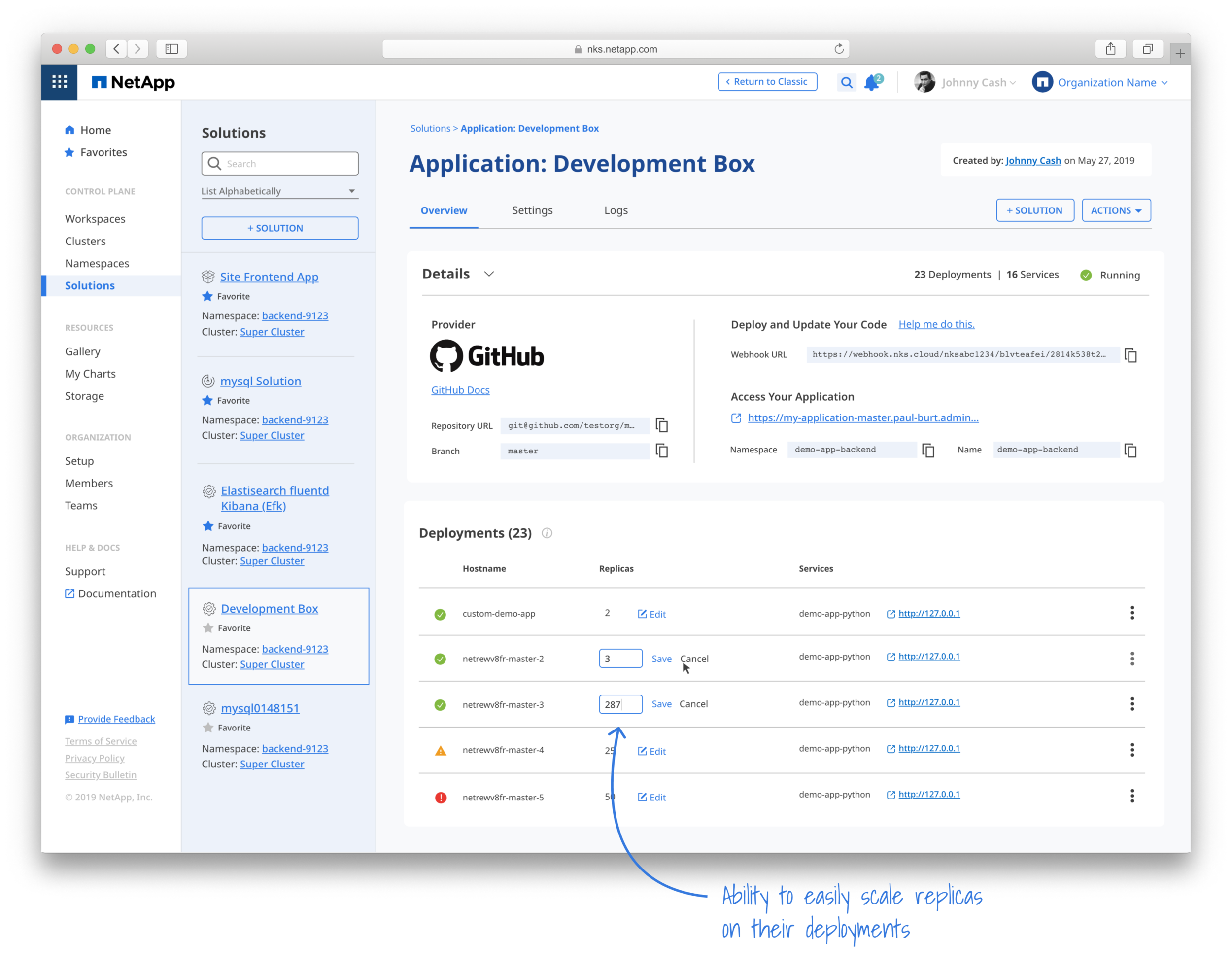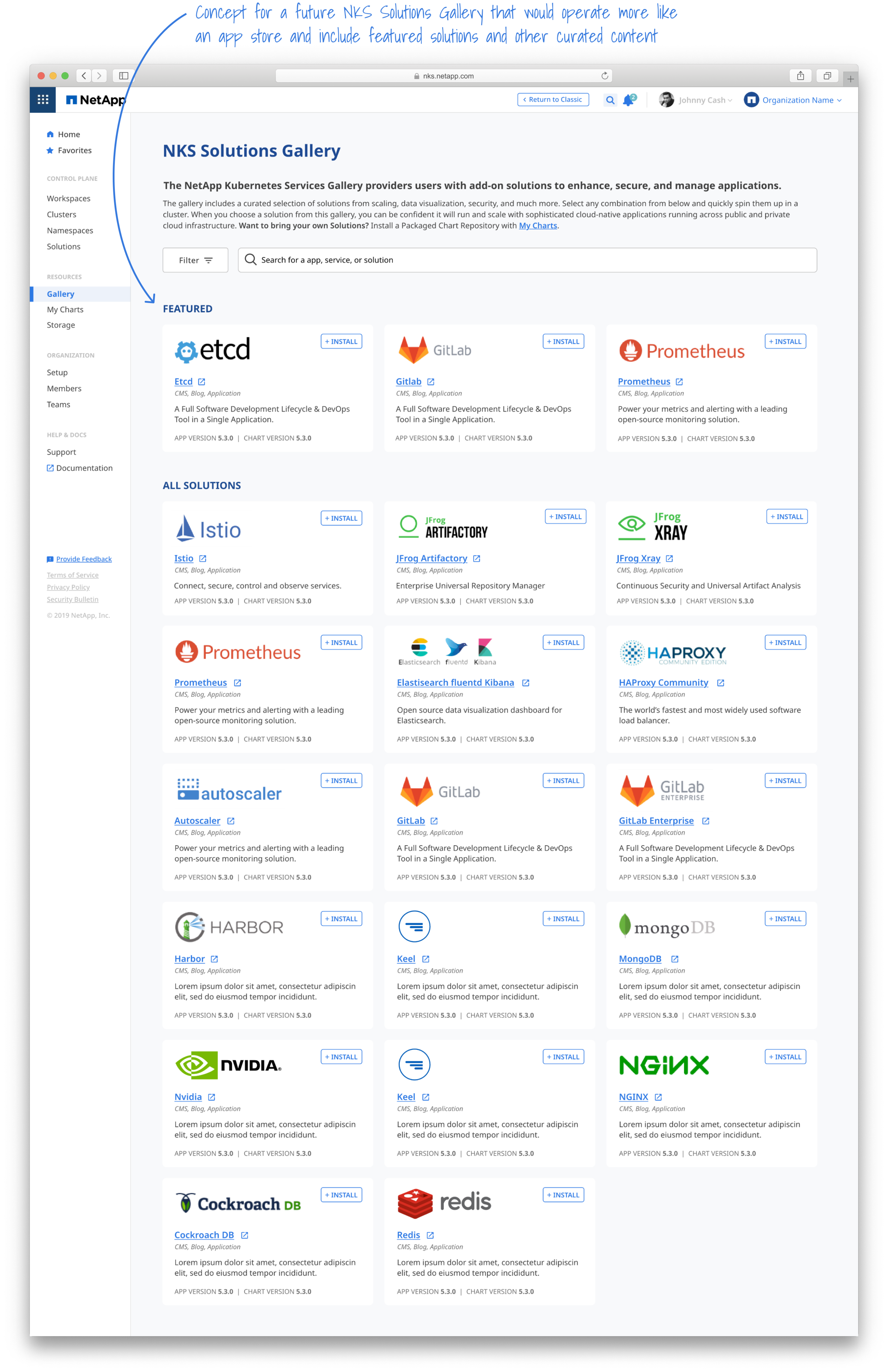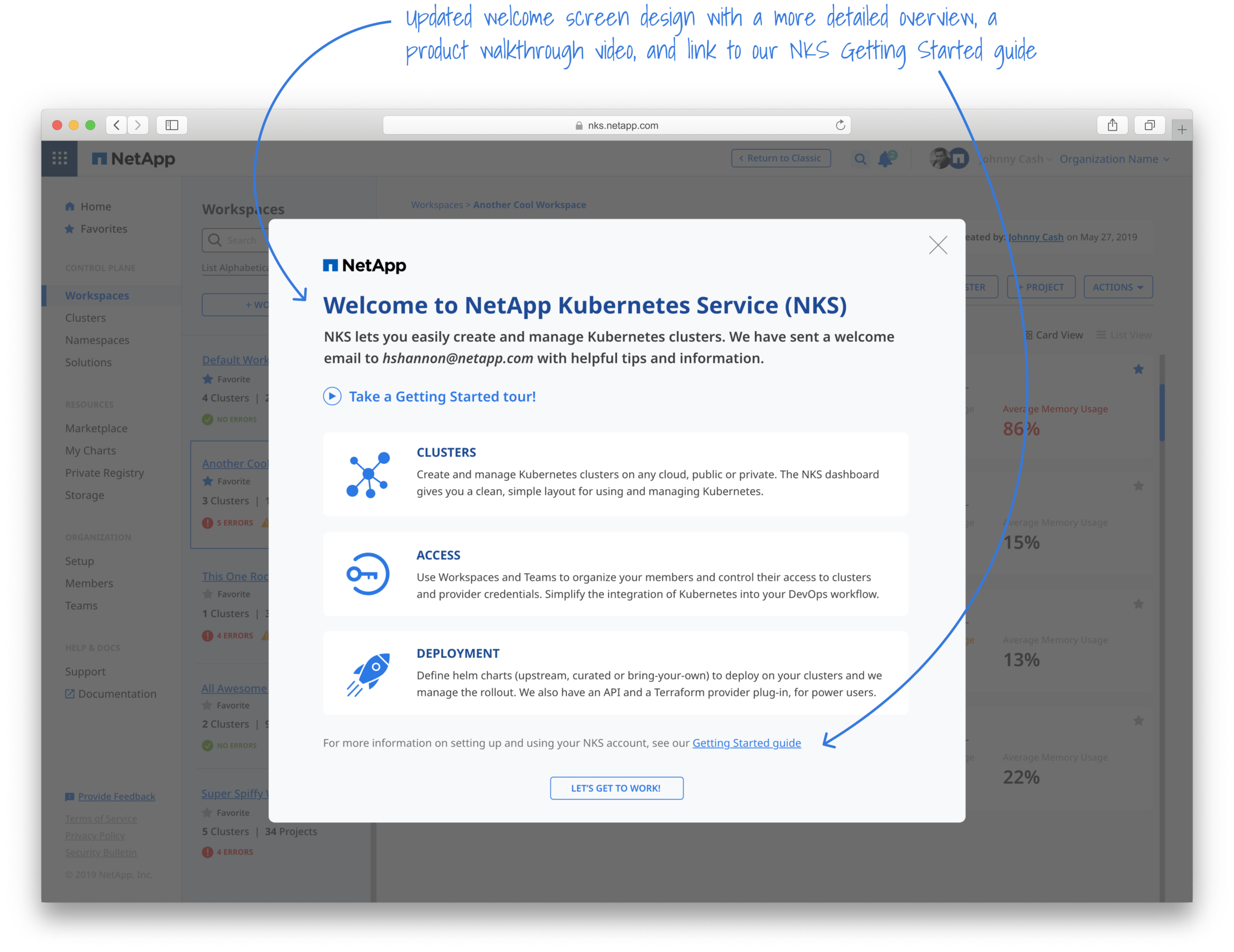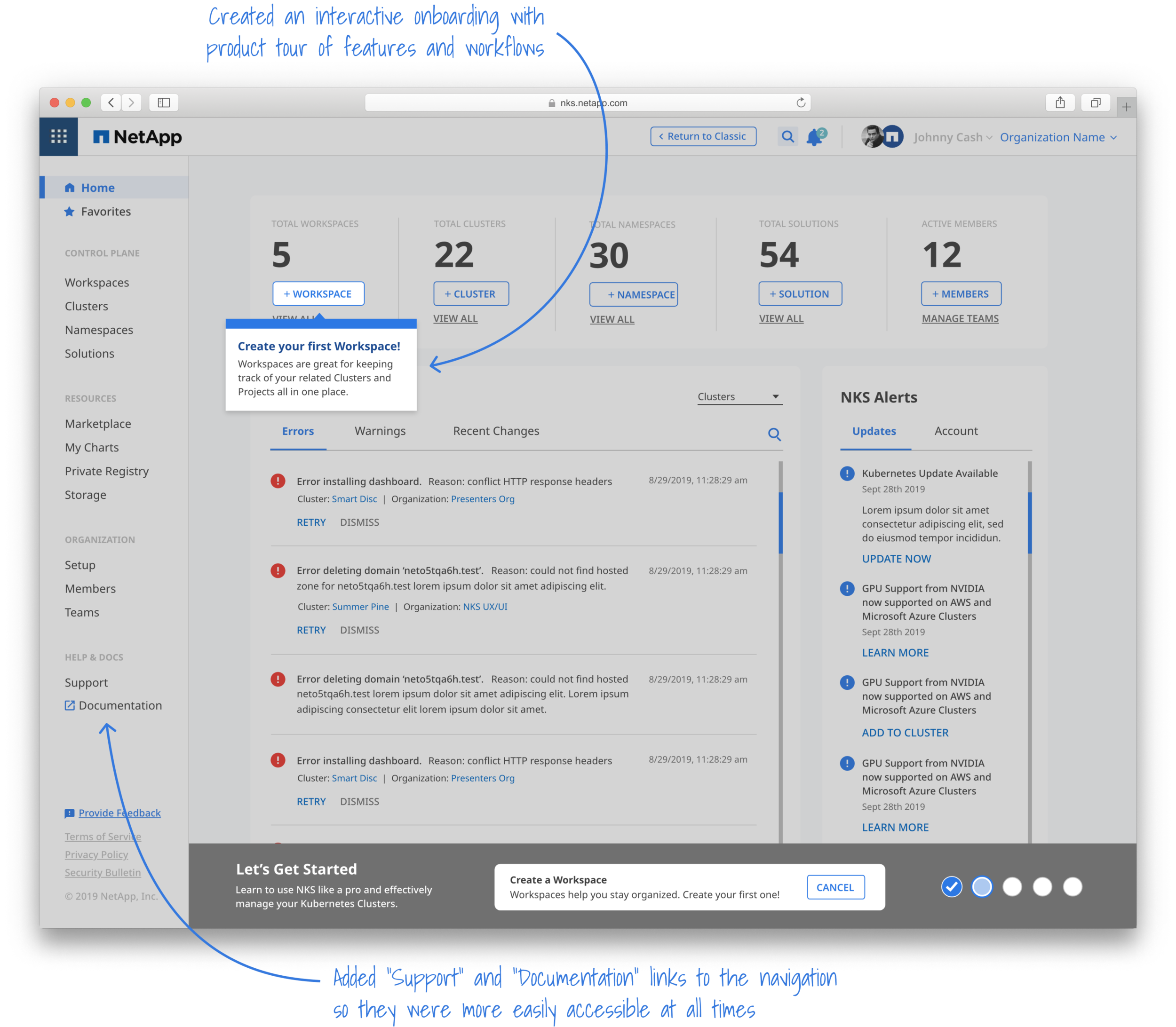CASE STUDY
NetApp Kubernetes Service
Designing an intuitive web-based solution for deploying Kubernetes to the cloud and managing the workloads that operate on Kubernetes clusters
Project Details
NetApp is a hybrid cloud data services and data management company. It has ranked in the Fortune 500 since 2012 and offers cloud data services for the management of applications and data, both physically and online. After acquiring StackPointCloud, a leader in multi-cloud Kubernetes as-a-service space, NetApp set out to create its first dedicated product in the Kubernetes space, The NetApp Kubernetes Service (NKS).
Our product team was to take what StackPointCloud had started, give it a completely refreshed UI design, add new features and capabilities, and create a simplified and streamlined product that allows users to easily deploy and manage Kubernetes, regardless of their knowledge and experience.
Company: NetApp
Business Unit: Public Cloud Services
Role: UX Designer & Researcher
Timeline: 13 months
Tools: Sketch, Adobe XD, InVision, Zeplin, Optimal Workshop
Deliverables: UI design, personas, UX research summary, wireframes, prototypes, user personas, feature workflows, user flows, information architecture and hierarchy, initial interface and component inventory, product marketing diagrams and documentation, stakeholder presentations and graphics, NKS Lookbook (full-screen inventory for final NKS product)
The Challenge
Kubernetes is an extremely powerful and complex technology and one of the most widely-used platforms for container and microservices orchestration. With a high-learning curve for users attempting to deploy and manage clusters, both on-premise and in the cloud, the NKS product team was tasked with building a tool that, in just a few simple steps, allowed anyone to build applications, run them on Kubernetes, and manage their clusters.
Our goal was to create a product that managed a lot of the heavy lifting on the confusing and tedious parts of running Kubernetes. We aimed to provide enough guidance in the UI for less experienced users while maintaining a high level of customization for those users who were Kubernetes pros.
Research
Initial Stakeholder Research and User Personas
The first crucial piece of our research was to better understand the complexities of Kubernetes and the container space. Our UX team completed an overview of Kubernetes training while simultaneously interviewing and learning from product leaders and subject matter experts on the StackPointCloud and NKS team. We also wanted to get a better idea of who our users are and how they are utilizing existing container technologies and tools so we could create NKS-specific user personas to use moving forward.
To better understand who we were building NKS for and why they needed a solution like this, we wanted to identify user archetypes, the common problems they were facing, and how NKS could successfully help.
A few things we were looking for:
Who are our users or ideal customers? What is their current role? In what way will they use NKS and how often?
What do the different types of users want to achieve long-term and short-term with this technology, and why?
What should users be able to accomplish with NKS? What will their day-to-day interactions with NKS be? How much time will they spend in an app like NKS?
What stands in the way of their goals and frustrates them? Have they ever tried to solve these pains before and, if so, how?
How can NKS help?
Affinity mapping session in Miro while determining our persona types
Final Personas
From our research, we identified and built out four user personas: Executives, Operators, Individual Contributors, and Channel Partners. With these personas in place, we were able to make better product decisions and workflows based on their goals and needs.
User Research
We used Discovery Research Methods like in-depth 1:1 user interviews, card sorting, and co-designing to help us get a more clear picture of our users and the problems we were hoping to solve for them. We were also lucky to have multiple Kubernetes subject matter experts on our development team that we could continue to go back to for questions and assistance.
Research Goals
Learn the day-to-day operations of our users and how they think about Kubernetes
Understand who we are building NKS for, why they need a solution like this, and the problems NKS can solve
Outline the organizational models around organization and application management with Kubernetes, on both an enterprise and smaller scale
Confirm our information architecture
Determine what information and metrics were most important to the user
Process & Results
Facilitated card sort sessions
Results:
Gained a better understanding of how users expect to see Kubernetes data structured and organized
Recognized gaps in our site architecture and remediated them with an updated navigation structure
Card Sort session with current NKS customer using the Optimal Sort tool which was great for virtual conference call card sorting
Feedback modal in NKS Alpha
Results:
Remediated design and development bugs reported by users
Identified current users who were available for in-depth 1:1 interviews
User Interviews
Initially with StackPointCloud customers and eventually with NKS Alpha and Beta usersResults:
Determined the data and metrics that are most important to our user personas to display on the dashboard and throughout the product
Added a customizable and thorough notification and alert center for users to have more visibility into the issues that arise and how to remediate them
UX Advisory Forum
Bi-monthly meetings with various stakeholders and design partners to get feedback on wireframes, high-fidelity designs, prototypes, research, features in progress, live demos, and moreResults:
Encouraged communication and improvements at all stages of the design and development process
Gained a lot of insight from sales teams across NetApp about who the existing customer base is, what their workflows are like, and the data that is important to them
Insights from other product teams across the company who had similar or overlapping users
Design and Engineering Collaboration
Results:
NKS front-end engineers quickly built demos of designs and feature sets for us so we could easily test them in our user interviews and get feedback in the UX Advisory Forum meetings
Navigation & IA Diagrams
I created this NKS System Hierarchy diagram for presentations with NetApp stakeholders and decision makers as well as for potential partners and customers.
Mapping of the Information Architecture for the initial existing NKS product that we started from
Design
Wireframes
Working together with members of the product and engineering team, we created low-fidelity wireframes in Balsamiq for first-level navigation views, interior views, and important workflows like cluster creation.
Design System: An enterprise design system for a fresh user interface
We built a new design system that was the foundation for the look and feel of NKS. The design system was at the core of our work and we wanted the NKS UI design to reflect the overarching goals of the entire project: to create a simple, flexible, and innovative application.
We incorporated these design principles into all of the design system’s UX patterns and components. Our engineering team built a library of reusable components out of the design system elements which helped maintain consistency of the design across the entire product and all future views that were added.
Feature Highlights
Navigation and Favorites
Providing a simple and easy-to-navigate product structure was absolutely key in creating the most powerful solution for users to manage their applications. From the original structure of StackPointCloud and NKS v1, we opted to utilize a sidebar navigation that allowed the user to access everything they might need with one click, instead of having to hunt for it through multiple levels of navigation.
We also added the ability for users to have “Favorites” in the product, so they could get to the information that was most important to them in one click. The user could select and save favorites from throughout the product, including workspaces, clusters, and projects, which were then accessible directly from the navigation at all times.
““I really like the new structure of NKS with Workspaces, Clusters, Namespaces, and the organization of having the navigation pane on the left. Having the most important things show first and the concept of Favorites so that I can build my best view is great.””
The Wizard Blade
We originally created the “Wizard Blade” for displaying the steps in a creation wizard and allowing users to easily navigate deployment and installation workflows. We really like the look and flow of the wizard blade and decided to use it as a solution on the rest of our product.
Initially, when a user navigated to their Workspaces, Clusters, Namespaces or Solutions from the navigation, they would land on a page with a table of existing Workspaces, etc. and then click into each one to see more details in an interior page.
In lieu of this table view, we put the list into the Wizard Blade, and showed the details of the selected item in the content area on the right. This allowed us to combine all of the information the user needed to see in one view instead of two separate pages, saving the user multiple clicks and getting the information they wanted to see the most in front of them more quickly.
The NKS Dashboard
During our user interviews, we tested our latest prototypes to determine the most valuable experience for the product’s “home” page. Our users helped us identify important metrics, which data needed to be aggregated and displayed, and which activity alerts needed to be surfaced at this high level. We also added onboarding information to the dashboard for new users, which was requested through our in-app feedback modal.
NKS Workspaces: A unique system of organization for Kubernetes objects
Workspaces provided the grouping mechanism used in managing all resources in the user’s NKS Organization, especially access to Clusters, Namespaces, and Solutions. NKS gave Organization administrators control by allowing them to group Members into Teams and assign Teams to Workspaces. Team assignments were reflected in the RBAC and in other access settings for all NKS resources. In the right content area, users could quickly flip through the Namespaces, Clusters, Settings, and Metrics in the selected Workspace and add any new clusters or namespaces as well.
Clusters: Streamlining Kubernetes cluster creation and management
Well-managed Kubernetes Clusters formed the foundation of the tools within NKS. Although Clusters can be run on any supported cloud services provider. NKS allowed Clusters from different providers to be grouped together into the same Workspace. Building Kubernetes infrastructure is notoriously complex, and the NKS process gave the users as little or as much control as they needed. Users were able to create container clusters with just a few short steps or modify advanced settings to meet their needs.
Video demo of NKS Cluster Creation workflow at the NetApp booth at the 2019 KubeCon
Solutions: Providing users with add-on solutions to enhance, secure, and manage applications
NKS provided a curated selection of solutions from scaling, data visualization, security, and much more. Users could select any combination and quickly spin them up in a cluster. Users could be confident the solution they chose from the NKS gallery would run and scale with sophisticated cloud-native applications running across public and private cloud infrastructure. Users could also choose to install their own chart repositories into NKS.
Onboarding & Support
In alignment with our goal of creating a simple and easy to use application, NKS’s Support, Documentation, and Onboarding features provided users with the information they needed to keep their applications running and enabled a quick troubleshooting process for any issues that did arise.
During our user interviews, it became clear that we needed to improve our documentation and support for both experienced and first-time users. Along with adding a dedicated Help & Docs section to our navigation, we designed a more detailed welcome screen and a thorough onboarding process so our users were never left searching for answers for too long.
Final Thoughts
NetApp Kubernetes Service is now Astra
Before NKSv2 was able to be fully available to our customers, NetApp made a business decision to replace NKS with Astra, a family of products that provides application storage management and data provisioning for stateful cloud-native applications.
Spot by NetApp
Although it was disappointing that we didn’t get to see all the work we put into NKS come to fruition in NetApp’s product line, our design and development team was moved to a new team, Spot by NetApp. Spot’s suite of products uses machine learning to automate scaling in a user’s cloud infrastructure to ensure performance, reduce complexity and optimize costs. We were able to bring our knowledge and experience, along with the research and design insights we learned from NKS, to raise the bar for Spot’s design and engineering.
Learning Outcomes
As my first experience in cloud-native technologies, enterprise software, and working on a fully distributed team, NKS provided me with so many unique challenges and opportunities that helped me grow significantly as a UX designer, researcher, and member of a front-end development team. I have been able to apply what I gained from working on the NKS team into all my next projects and roles and I’m so thankful for my time on this team and product.
The whole NKS team hanging out for the first time in-person at the 2019 KubeCon in San Diego, CA.